This document is to help Building Owners navigate Energy Star Portfolio Manager to connect with and share information of buildings with
Carmel Software Schema Server. After connecting your Energy Star Portfolio Manager Account
with the Carmel Software Energy Star Portfolio Manager Account, you will be able to use the Carmel Software Schema Server to transfer building meter data to ASHRAE’s BuildingEQ.
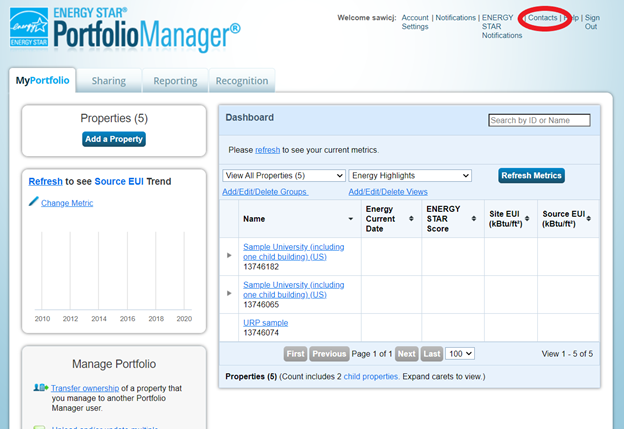
Connecting to the Carmel Software Account
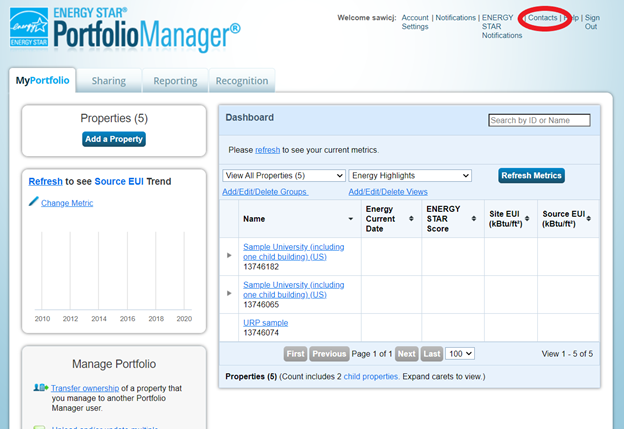
Next, click “Search for new contacts”: 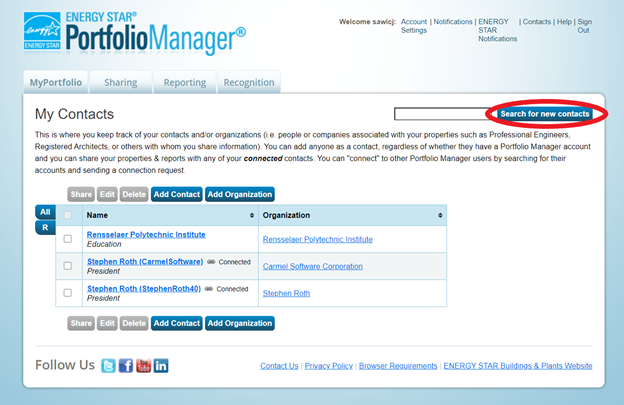
In the “Username” field type in CarmelSoftware, and click "Search": 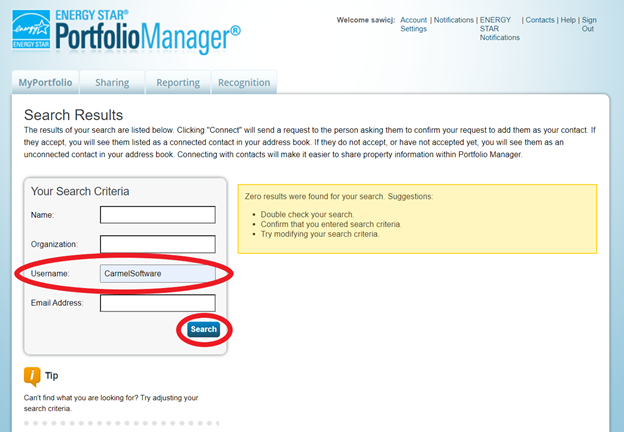
Click on “Connect” button: 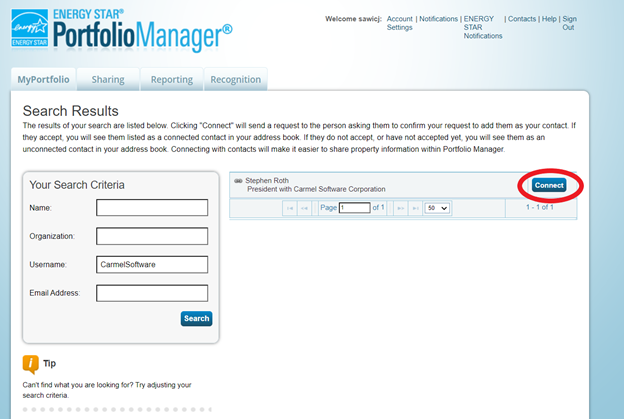
Click the box to agree to provider's "Terms of Use" and then click “Send Connection Request”.: 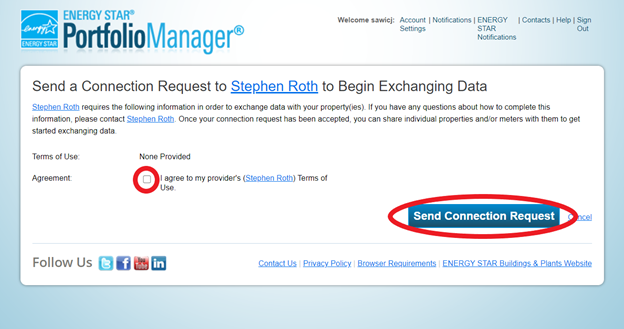
After Carmel Software has accepted the connection request, the Building Owner will receive a notification stating that the request has been accepted: 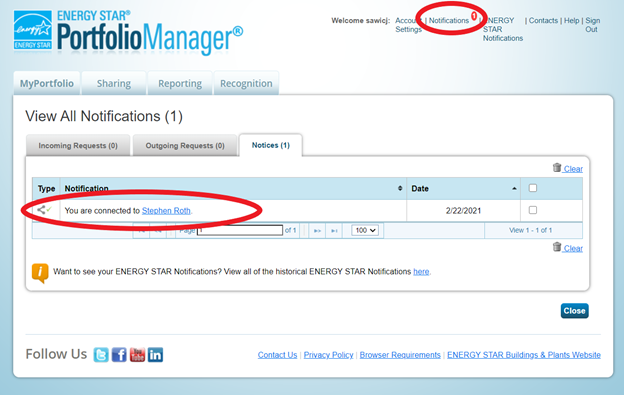
How to share properties and meters with Carmel Software account.
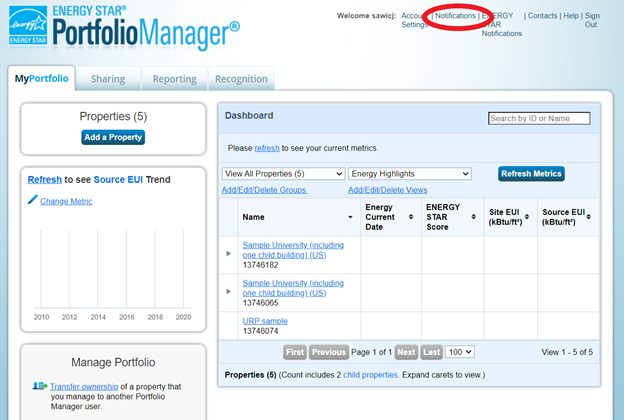
Click on "Sharing": 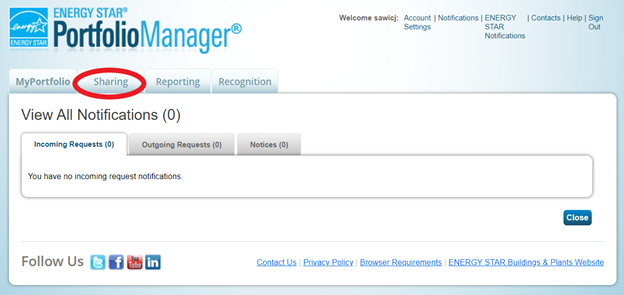
Click on "Set Up Web Services/Data Exchange": 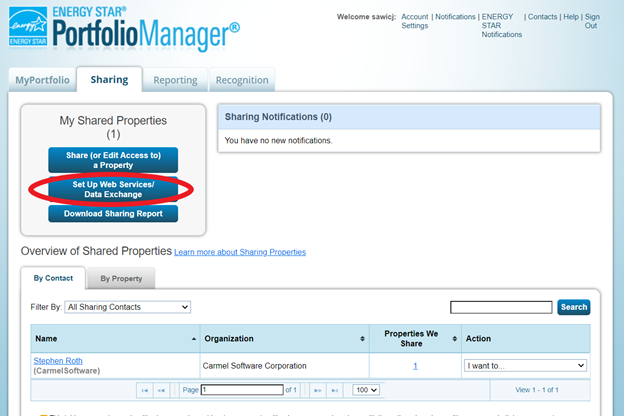
Verify "Stephen Roth (CarmelSoftware)" is selected in "Select Web Service Provider (Account)", if it is not select that account from the drop down menu: 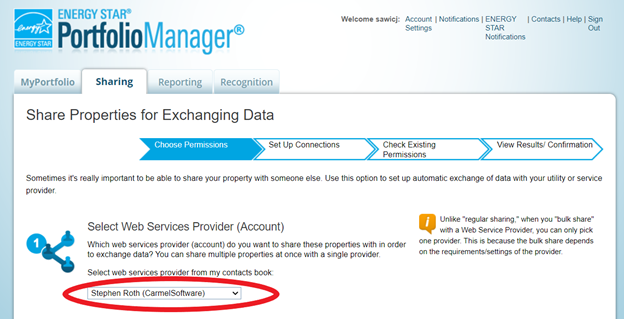
Select number of properties that will be shared with Carmel Software Web Service Account. If all buildings meter data will be shared, then select "All Properties": 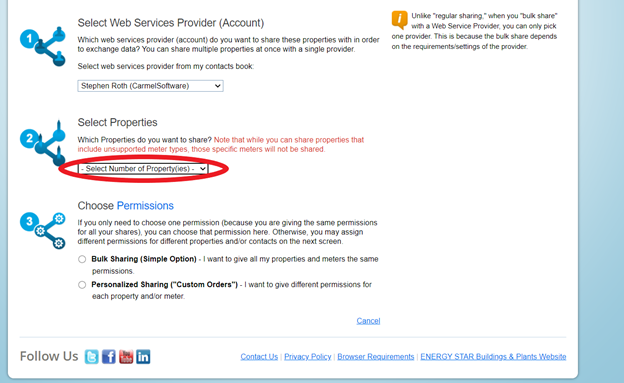
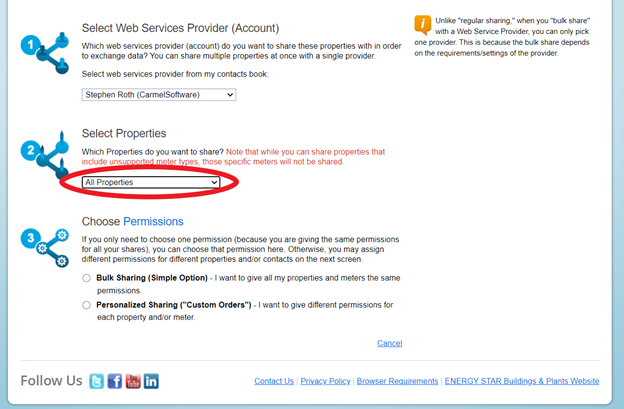
Click the bubble next to "Bulk Sharing (Simple Options)": 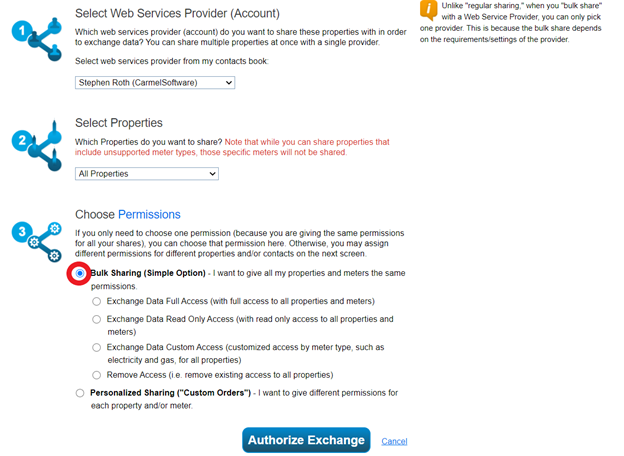
Click the bubble next to "Exchange Data Read Only Access (with read only access to all properties and meters)": 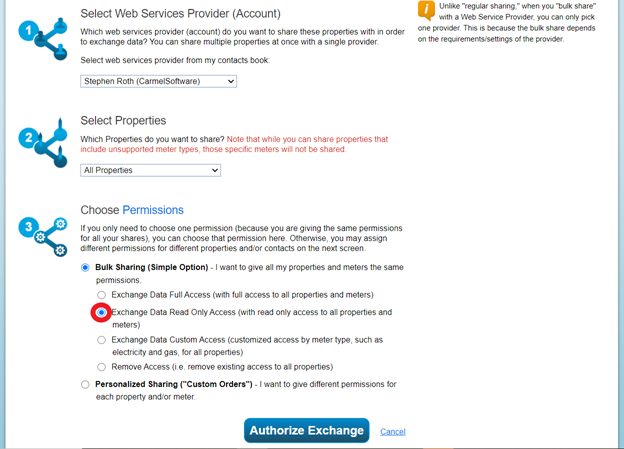
Click "Authorize Exchange". This may take several minutes if there is a large amount of buildings and meters to be shared: 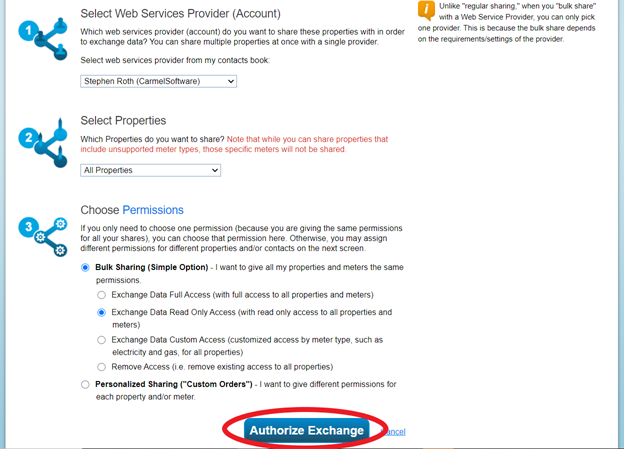
After Energy Star PM has processed the share request, click "Continue": 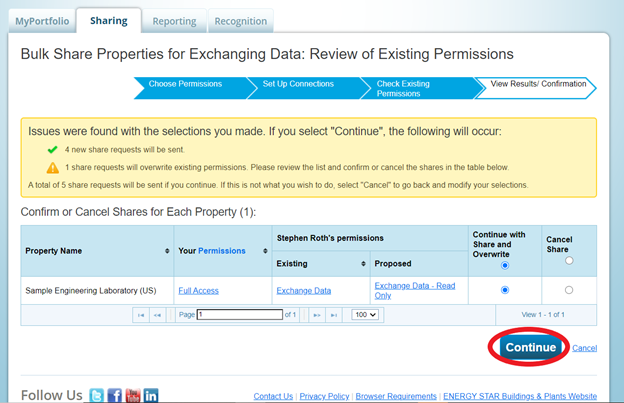
Click the "Close" button: 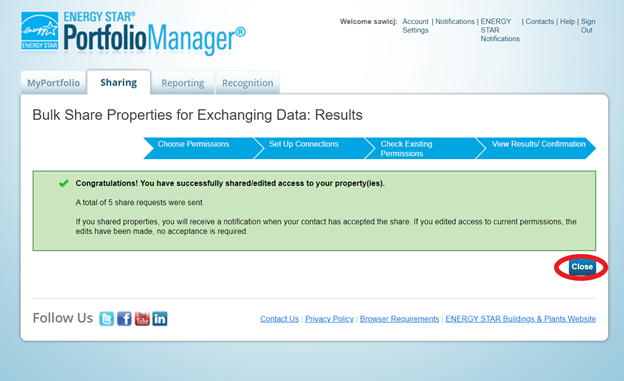
All selected properties have now been shared with CarmelSoftware Energy Star PM account. Once CarmelSoftware Energy Star PM has accepted the share request, the Building Owner will receive the following notifications. Click on "Notifications" at top right of screen: 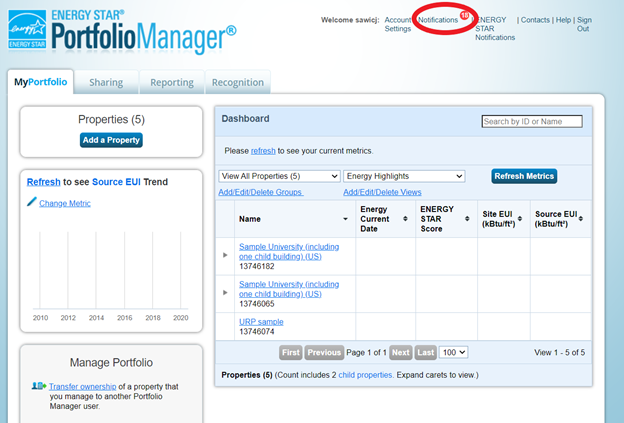
Click "Notices": 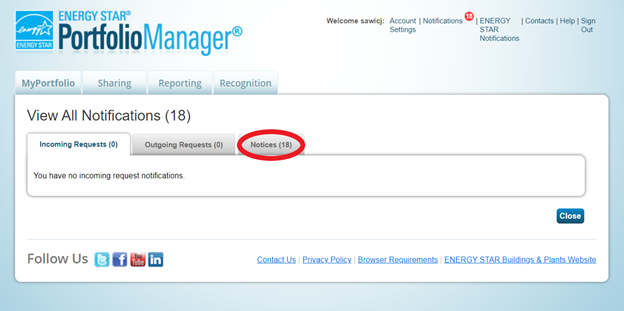
Notices will display what has been accepted by CarmelSoftware Energy Star PM account: 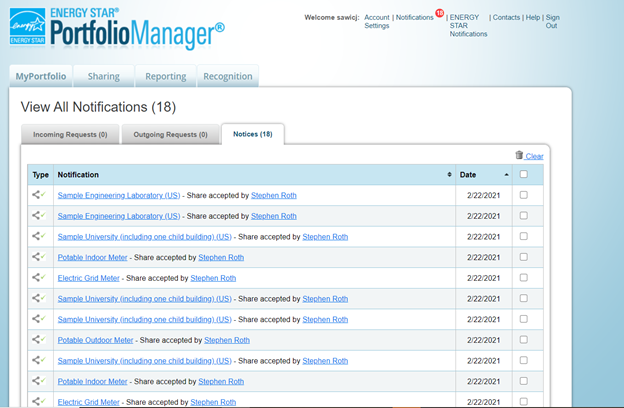
Once properties and meters have been accepted by CarmelSoftware Energy Star PM account, data from the meters can now be pulled from Energy Star PM and sent to Schema Server. |